
Opt-In to Receive Your 1099 Electronically
Feature Update for Appraisers
Last month we introduced a new feature where you can opt-in to receive your 1099 form electronically to assist in getting you your 1099 form quicker. This feature can be found within the My Profile portion of your Appraisal Firewall account. While this new feature is available for all appraisers in Appraisal Firewall, only appraisers that work with lenders in which Appraisal Firewall provides 1099s for will receive their 1099 electronically. If you are interested in obtaining your 1099 via email, please read on for the complete setup process.
Check out our Knowledge Base for additional guides and walkthroughs.
How To Setup Your Account For 1099 Electronic Delivery
We introduced the option to receive your 1099 electronically approximately four weeks ago. The full bulletin announcement can be found HERE. Once you enable the I agree to receive my 1099 electronically option within My Profile, be sure to select the SAVE button at the bottom left to ensure the system updates your changes.

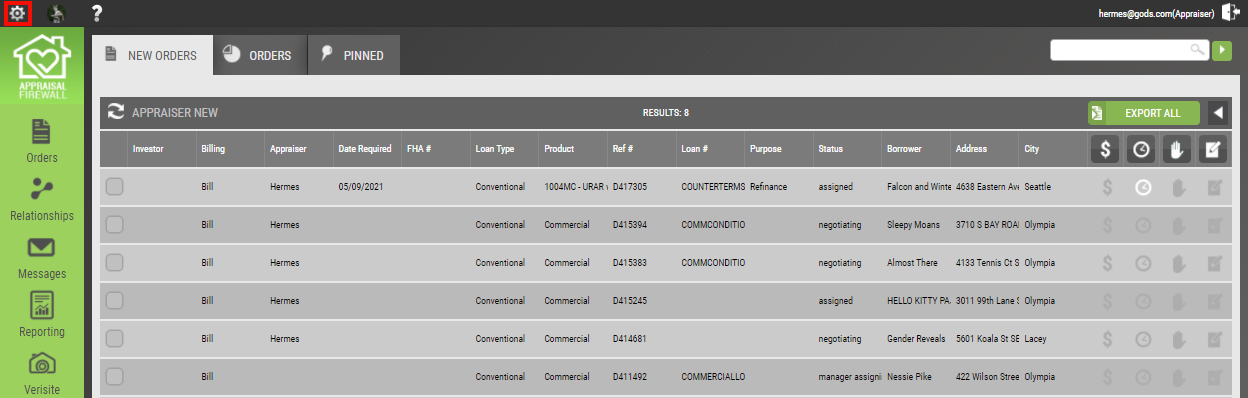
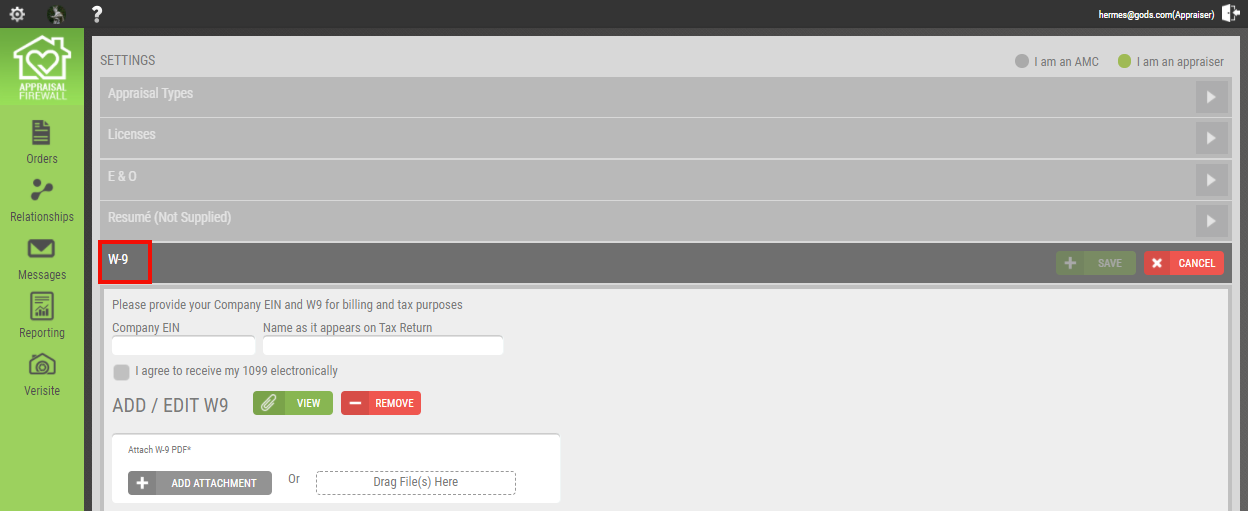

If you do not see the Company EIN and Name as it appears on Tax Return fields within your W9 section, this is an indicator that you are affiliated with lenders that provide the 1099 to you themselves and you can work directly with your lenders if you wish to set up alternative 1099 specifications with them.
Check out our Knowledge Base for additional guides and walkthroughs.
How To Setup Your Account For 1099 Electronic Delivery
We introduced the option to receive your 1099 electronically approximately four weeks ago. The full bulletin announcement can be found HERE. Once you enable the I agree to receive my 1099 electronically option within My Profile, be sure to select the SAVE button at the bottom left to ensure the system updates your changes.

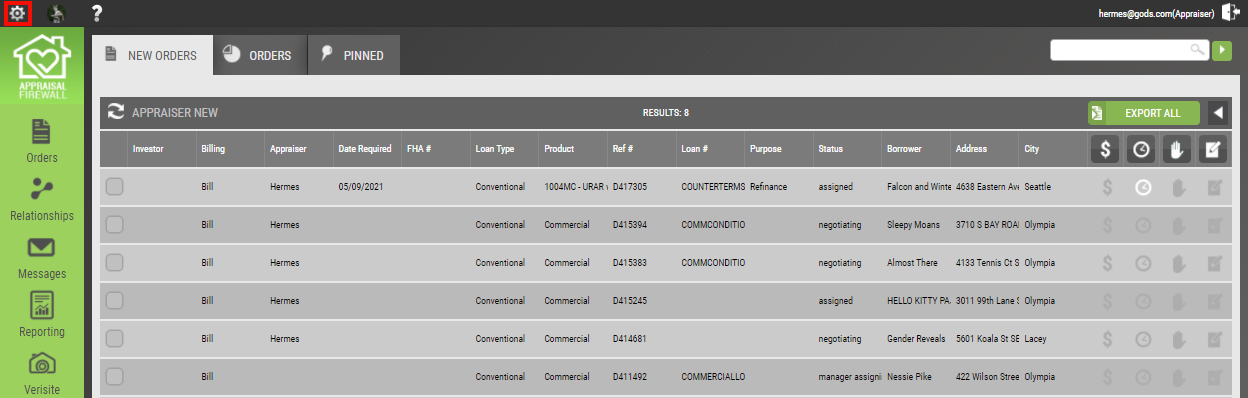
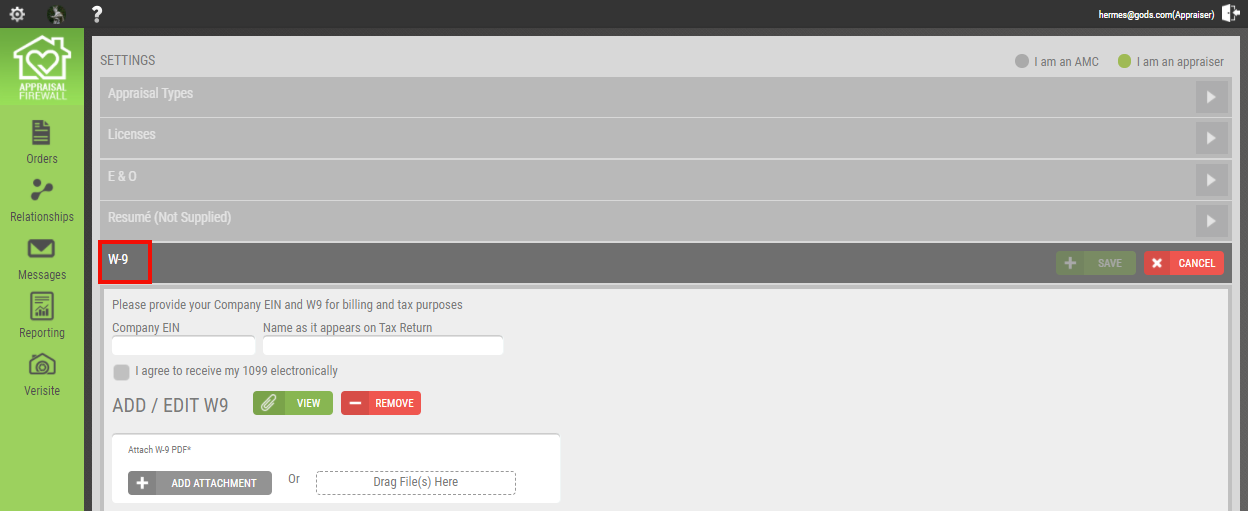

If you do not see the Company EIN and Name as it appears on Tax Return fields within your W9 section, this is an indicator that you are affiliated with lenders that provide the 1099 to you themselves and you can work directly with your lenders if you wish to set up alternative 1099 specifications with them.
